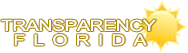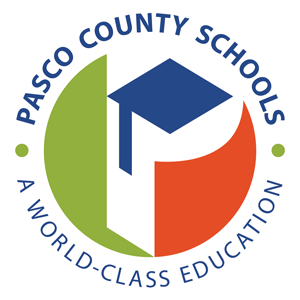Communications
Add a Website Icon to a Smart Phone Home Screen
If you would like to add our site's Pasco County Schools icon as a button on your smart phone's home screen, here are the steps. These same directions work with all websites:
iPhone Directions
- Open Safari and load the district website home page (www.pascoschools.org).
- At the bottom of your screen, tap the icon showing an arrow coming out of the top of a square.
- Tap on the button "Add to Home Screen."
- You'll have the chance to name the button if you want. Tap the blue "Add" link.
- Done!
Android Directions
- Open Chrome and load the district website home page ([url=http://www.pascoschools.org]http://www.pascoschools.org[/url]).
- Tap the overlow button, which looks like three vertical dots.
- Tap on "Add to Home Screen."
- You'll have the chance to name the button if you want. Tap the blue "Add" link.
- Done!