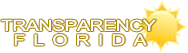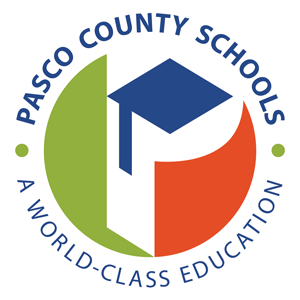Updated 3/28/25
There are many laws and policies that all employees need to be aware of if they are publishing content to the web. This page covers the most important laws. This page does not present a fully complete list of all Federal and State laws regarding school and teacher websites, and should be used for reference only. As new information arrives, this document will be updated.
Federal Laws
There are four Federal Acts (Laws) that schools need to be familiar with in order to keep students safe online and follow - CIPA, COPPA, FERPA, and ADA/Section 508. Here are brief summaries of all four:
1. CIPA
What is it? The Children's Internet Protection Act requires K-12 schools and libraries to use Internet filters to protect children from harmful online content. If schools do not provide Internet filtering, they can lose some federal funding.
What do employees have to do to conform to it? Our District's Information Services department provides Internet filtering, so teachers and schools don't have to worry about the filtering requirement. They do, however, still need to supervise student usage of the Internet. If a teacher knows of a student who is willingfully attempting to bypass the District filter, the teacher is required to intervene and prevent the student from doing so.
2. COPPA
What is it? The Children's Online Privacy Protection Act was designed to protect children's privacy and restrict marketing to students. Essentially it means that a company cannot collect personal information about a child online without obtaining permission from the child's parent. In the case of COPPA, this information includes student names, email addresses, home addresses, names of parents, and any other personal information.
What do employees have to do to conform to it? Employees must ensure that they (or the school) have a signed parent permission form authorizing them to use a website before using that site with a student, IF the website will end up having any of the student's personal information. An additional requirement is that the website is required to post a privacy policy on the homepage of the website, and maintain the confidentiality, security and integrity of the personal information collected from children.
3. FERPA
What is it? The Family Educational Rights and Privacy Act was designed to ensure that students have access to their education records, an opportunity to seek to have the records amended, and some control over the disclosure of information from the records. The information covered includes but is not limited to student grades and behavior.
What do employees have to do to conform to it? Employees must ensure that they do not place any student grades or behavior information online in an area that can be seen by anyone other than the student and his or her guardians. An important exception to this is "directory information," which may be used online because it is not considered private. Directory information includes many items, most importantly name, address, email address, recognized school activities such as sports or clubs, and awards. For a complete listing of directory information, visit https://www2.ed.gov/policy/gen/guid/fpco/ferpa/index.html?src=rn
4. Americans with Disabilities Act, Section 508 (Rehabilition Act)
What is it? Both the Americans with Disabilities Act and Section 508 of the Rehabilition Act specify that federal electronic and information technology must be accessible to people with disabilities, including employees and members of the public.
What do employees have to do to conform to it? Employees who place content on the web must be aware of the act and if an issue arises, to either implement a fix themselves or work with their School Web Editor or District Website Coordinator to come up with a solution. There are a few simple things schools can do to be ADA/508 compliant. There are:
- Always use the "Alternative Text" attribute for images
- Do not use PDF files unless they are official paperwork that was designed to be printed
- Do not post images with embedded text consisting of more than a sentence
- Do not use color combinations that are low contrast, because they're hard to read for colorblind people
If you have any questions about school board policies regarding the web, please check with your school administrator.