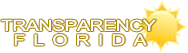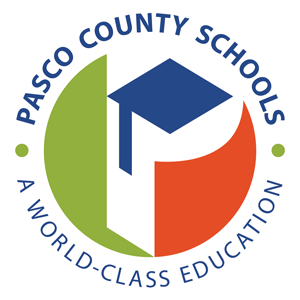Transportation Services
QR Code Information
To access information on the Where's The Bus system, please review one of the flyers below.
MyStudent Barcode ID
How do I access the student ID barcode via the MyStudent app?
Parents/Guardians
- Upon signing into MyStudent you will see a student summary.
- Select the green barcode icon to display the student's barcode.
- A screenshot can be taken and that image can be used to scan on/off of the bus.
Students
- Upon signing into MyStudent the student will see their summary page.
- Select the badge ID icon to access the virtual ID badge.
- A screenshot can be taken and that image can be used to scan on/off of the bus.
Where's The Bus QR Code
How do I access the student ID QR code via the Where's The Bus app?
- While in the app, click on the ID tag icon on the top left corner of the screen.
- Click 'Show Student ID'
- The QR code will appear in the top right corner of the screen.
- A screenshot can be taken and that image can be used to scan on/off of the bus.